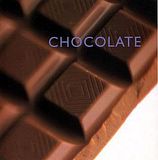Going back to look at the Learning 2.0 program is a great idea. Some of the tools I haven't visited since the first program - Rollyo, Bloglines (I prefer Google Reader) and some of the image sites for example. But what I liked most about the Learning 2.0 program is that it got me interested enough to find out more - I still use Blogger, but I've been playing with the WordPress site. I don't use Flickr for my own photos, but I've been impressed with the way that libraries are making use of the site (the Sydney Powerhouse Museum uploading images to Flickr's The Commons project). I'm also really impressed by how many web 2.0 applications we are now using in eLibrary. The LibraryThing for Libraries tags, Google Books, wiki, blog, RSS and now podcasting. It's easier to keep up to date with developments when the tools are ones that you use for work and play!!
For anyone else who is looking back and reviewing the Learning 2.0 sites, I'd recommend checking out the Web 2.0 Award site again. The 2008 awards were updated in May.